QuickStart - Loading system / cable pinouts
Posted: Tue Aug 04, 2009 1:48 pm
The QuickStart QS does not use the same RJ11->DB9 pin outs as the EST2/3
To load the QS panel you need to be login in with a level 2 or higher. the front barrel key logs you in with a level 2 login.
Part# - Progcable-1,.. this is for the rj11 jack on the front panel
DB9..RJ11
2 .... 6 (Tx)
3 .... 1 (Rx)
5 .... 4 (Com)
The cable is the same as the est2/3 it is a 6 pin crossover.
links:
ADAPTER,MODULAR,DE9 FEMALE TO RJ11,(6P6C)
RJ11-6P6C,14 L, REVERSE,FLAT
Remember to login to load the QuickStart (as lvl2, barrel key will work)
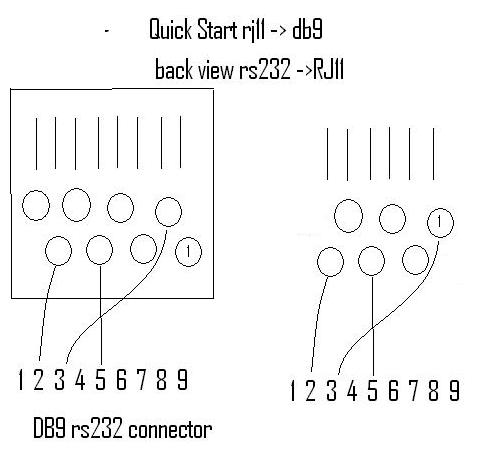
The system can be loaded via the RS232 connections on the PS6 board.
TX-2
RX-3
Comm-5
QS is the only system that I know of that the database can be uploaded/retreived from the panel.
The EST-SRA4 needed to be loaded local/direct
Also I was unable to import the XDU, but I was able to retrieve it from the panel.
Also you needed to pick the right panel type IE.intel5,intel1 or it will fault with QS1 does not match QS4
remove the cover off the back of the CPU to get the board type ie. QS4-CPU-2
Check the HELP FILE under retrieving databases
To load the QS panel you need to be login in with a level 2 or higher. the front barrel key logs you in with a level 2 login.
Part# - Progcable-1,.. this is for the rj11 jack on the front panel
DB9..RJ11
2 .... 6 (Tx)
3 .... 1 (Rx)
5 .... 4 (Com)
The cable is the same as the est2/3 it is a 6 pin crossover.
links:
ADAPTER,MODULAR,DE9 FEMALE TO RJ11,(6P6C)
RJ11-6P6C,14 L, REVERSE,FLAT
Remember to login to load the QuickStart (as lvl2, barrel key will work)
The system can be loaded via the RS232 connections on the PS6 board.
TX-2
RX-3
Comm-5
QS is the only system that I know of that the database can be uploaded/retreived from the panel.
The EST-SRA4 needed to be loaded local/direct
Also I was unable to import the XDU, but I was able to retrieve it from the panel.
Also you needed to pick the right panel type IE.intel5,intel1 or it will fault with QS1 does not match QS4
remove the cover off the back of the CPU to get the board type ie. QS4-CPU-2
Check the HELP FILE under retrieving databases